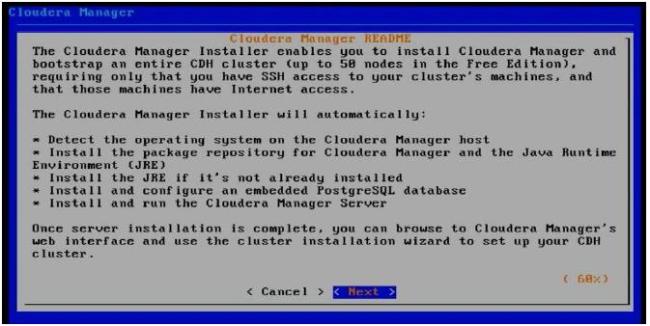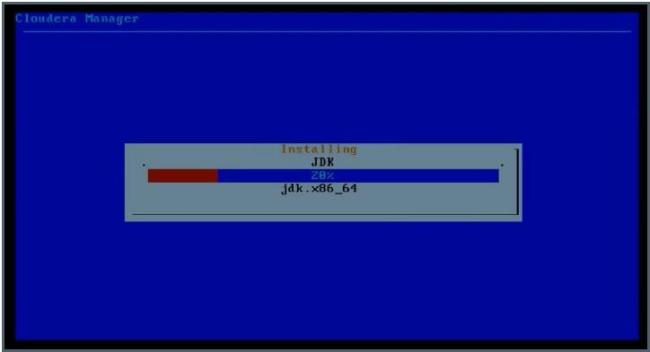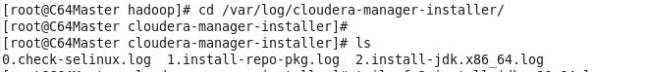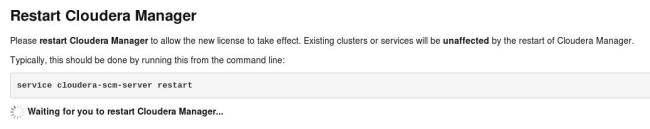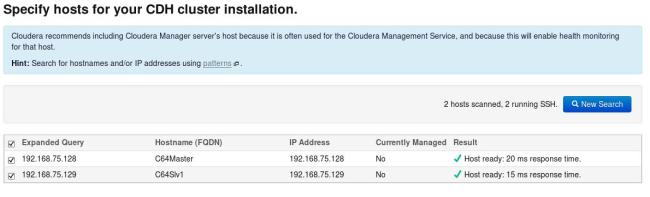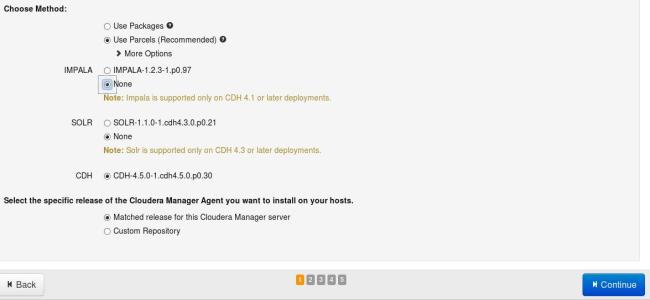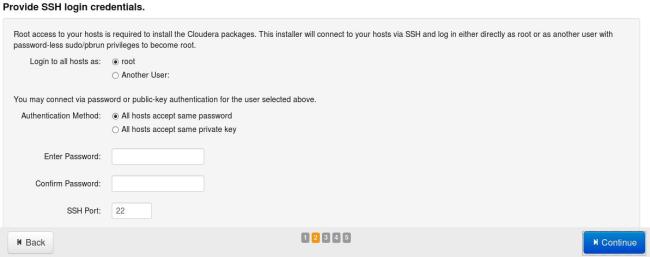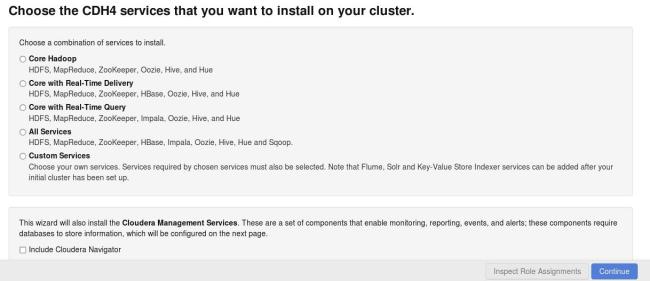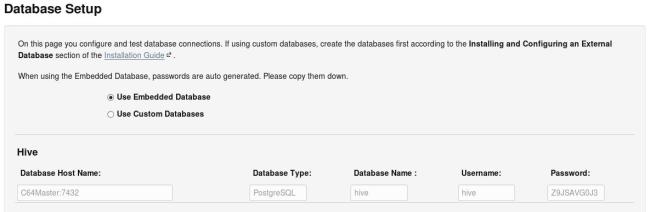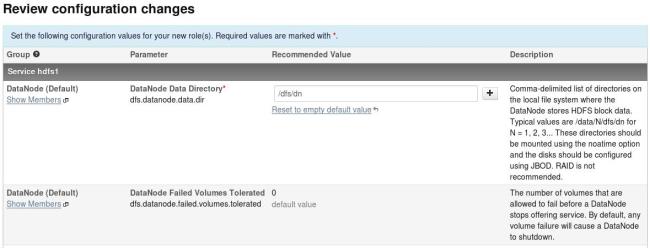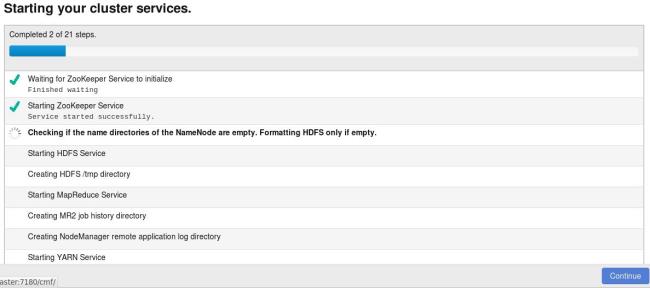Run the following commands to start the installation process
chmod R 775 cloudera-manager-installer.bin
./ cloudera-manager-installer.bin
Cloudera Manager screen would appear
Click on the Next button.
Accept the Cloudera Manager Free Edition License
Accept the Oracle Binary Code License Agreement
Then the installation would begin – Starting with Java
Check the progress : using the log file
Once the Installation succeeds, login to the Cloudera Manager web console
URL : http://localhost:7180/
Credentials : admin / admin
Select the Trial version – Continue
Restart the Cloudera Manager using the command
In the Cloudera Manager web console, specify the hosts for the cluster
Select the Parcels option as we would be using Cloudera Parcels for the cluster installation
Specify the root password
Select the components to be installed in the cluster
DONE !!! Cluster is ready. Happy Hadooping 🙂